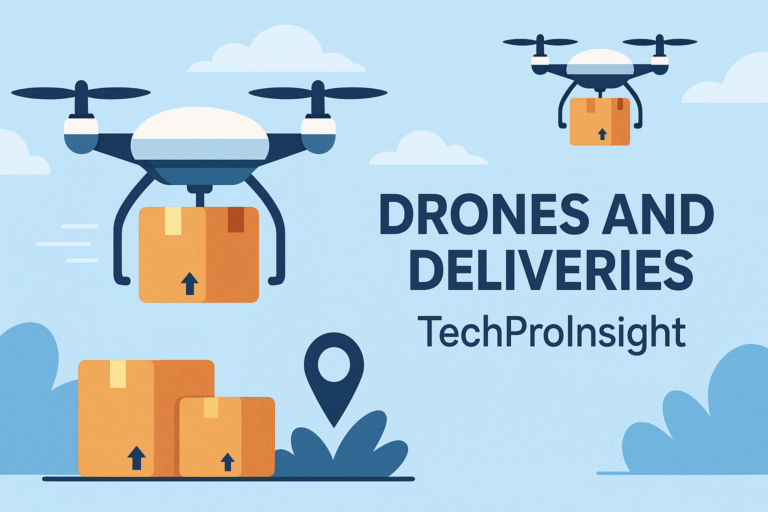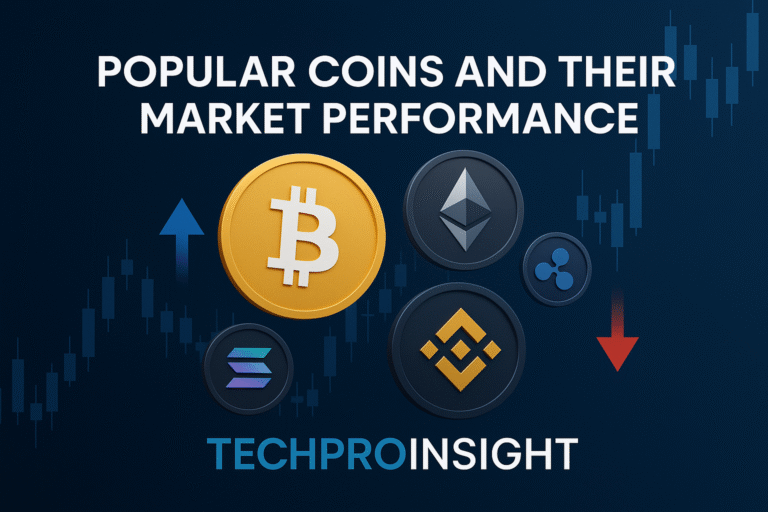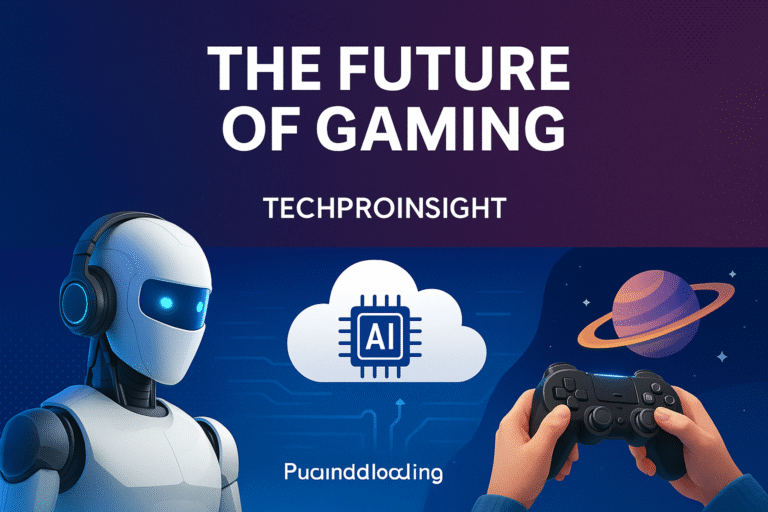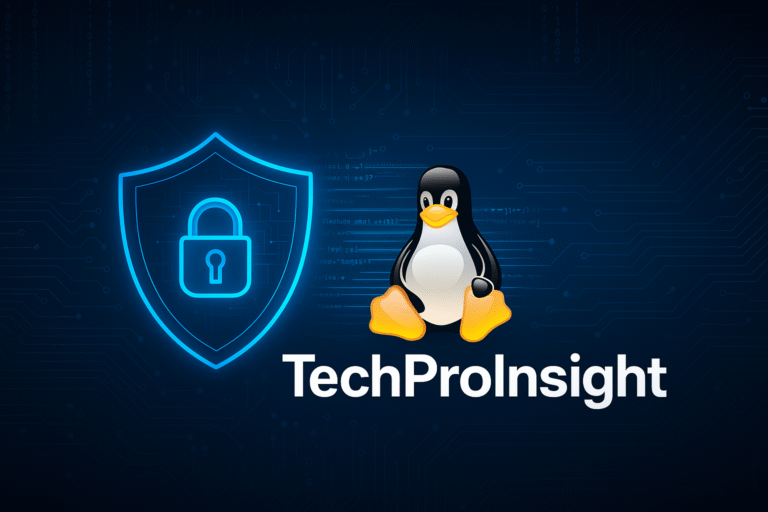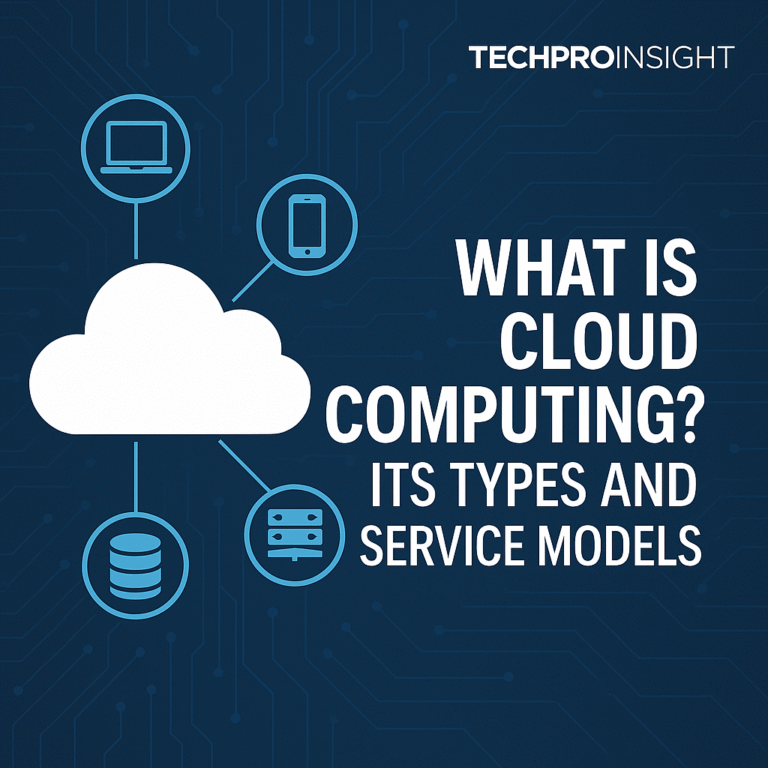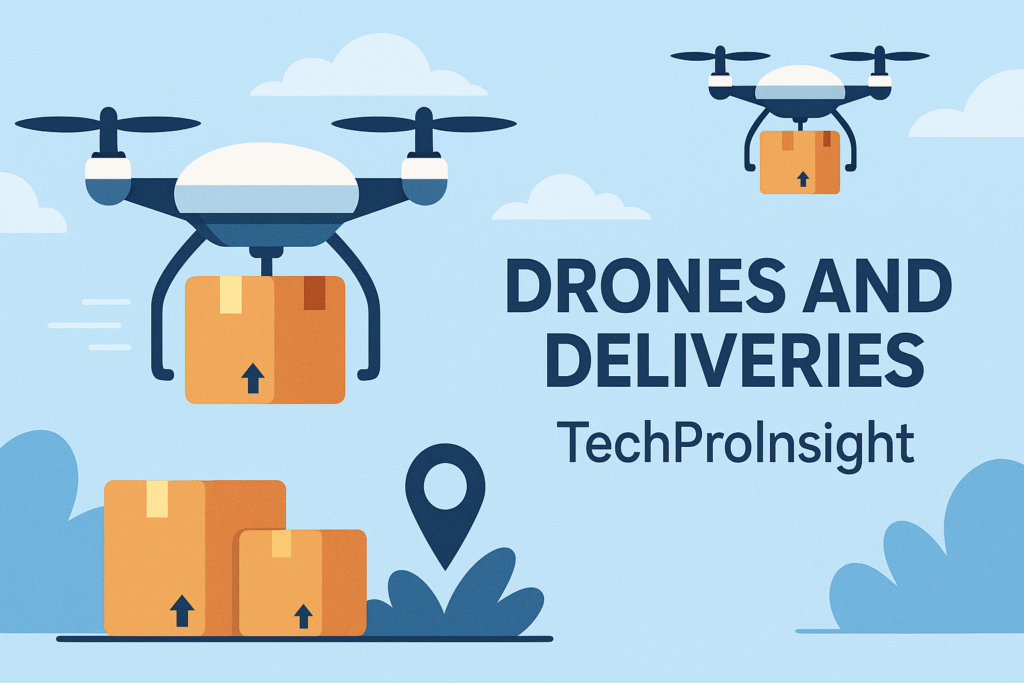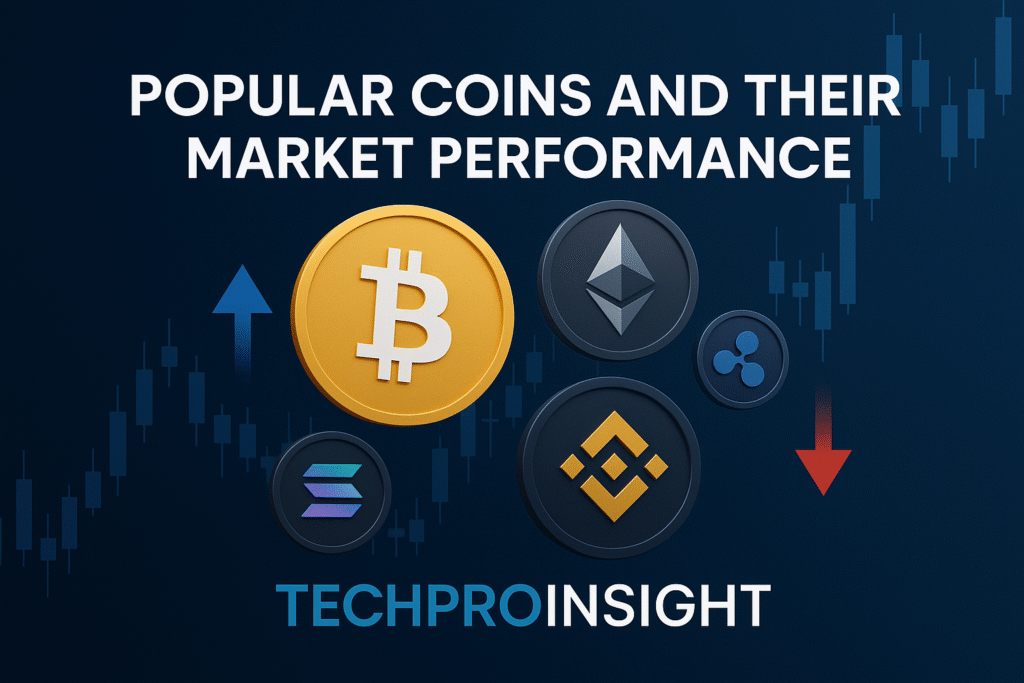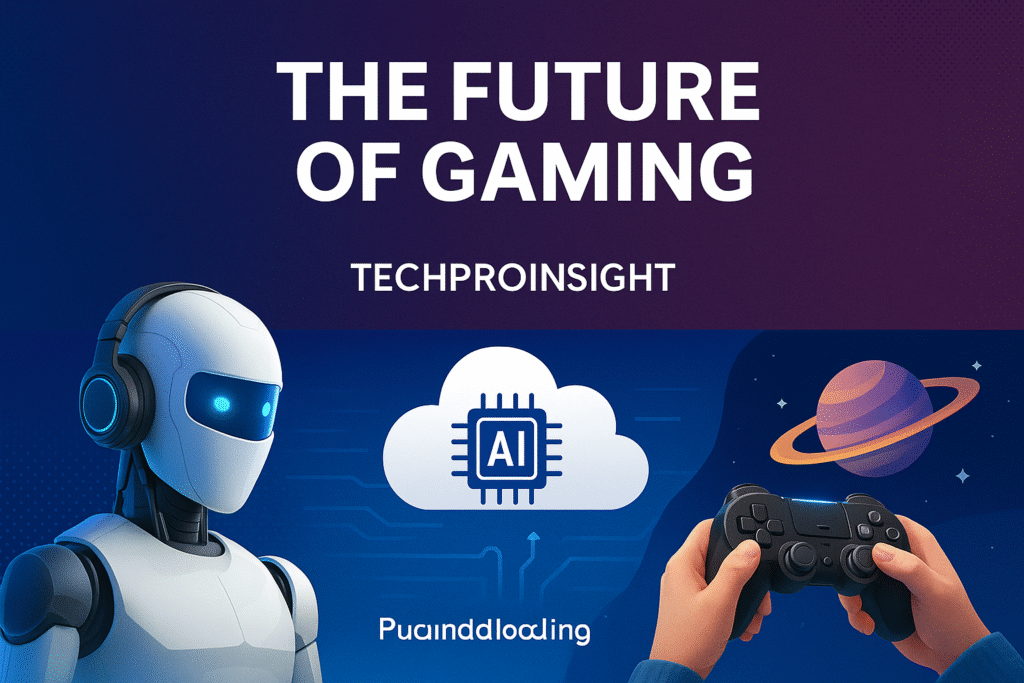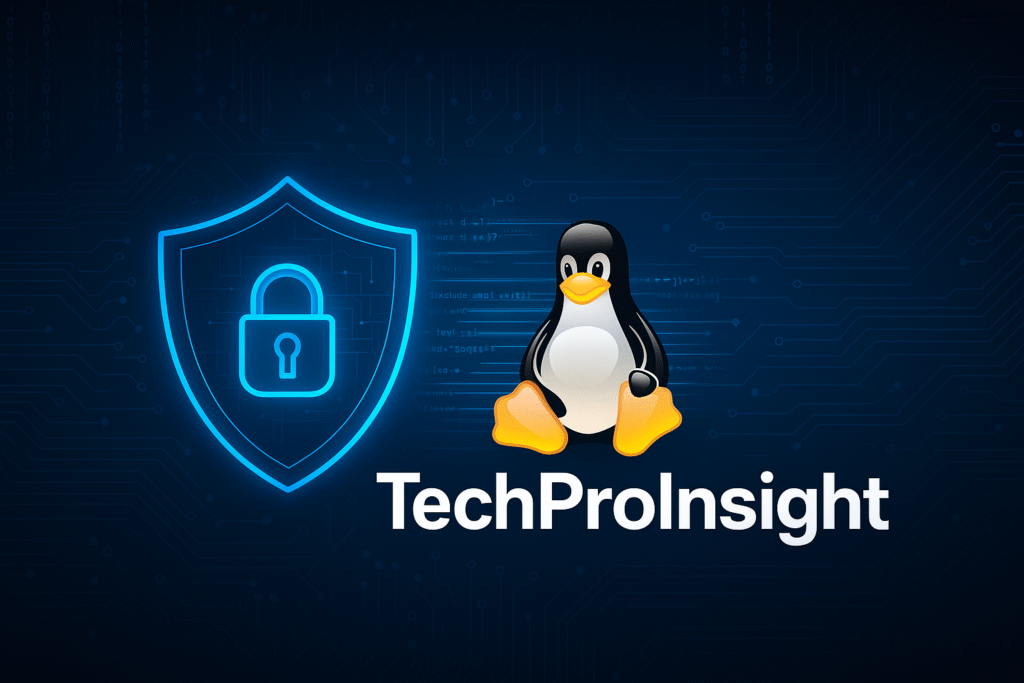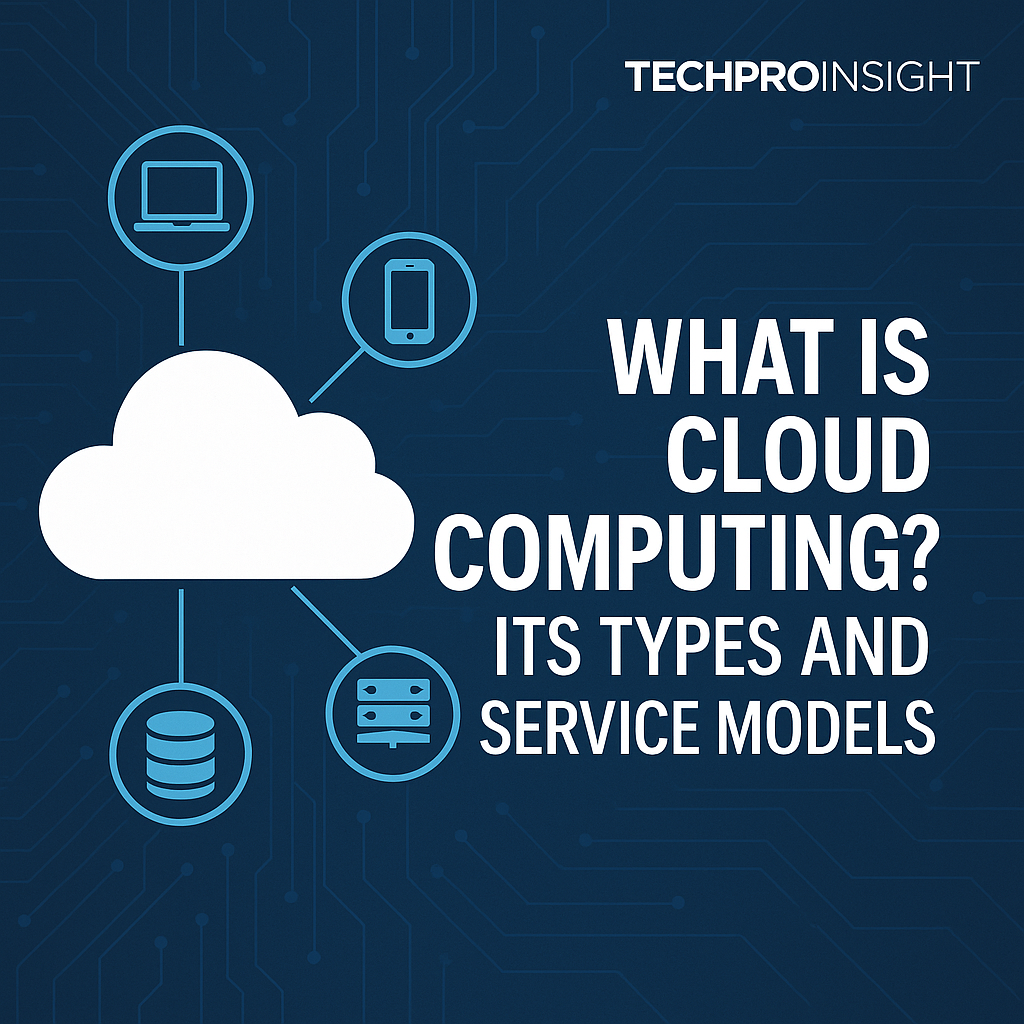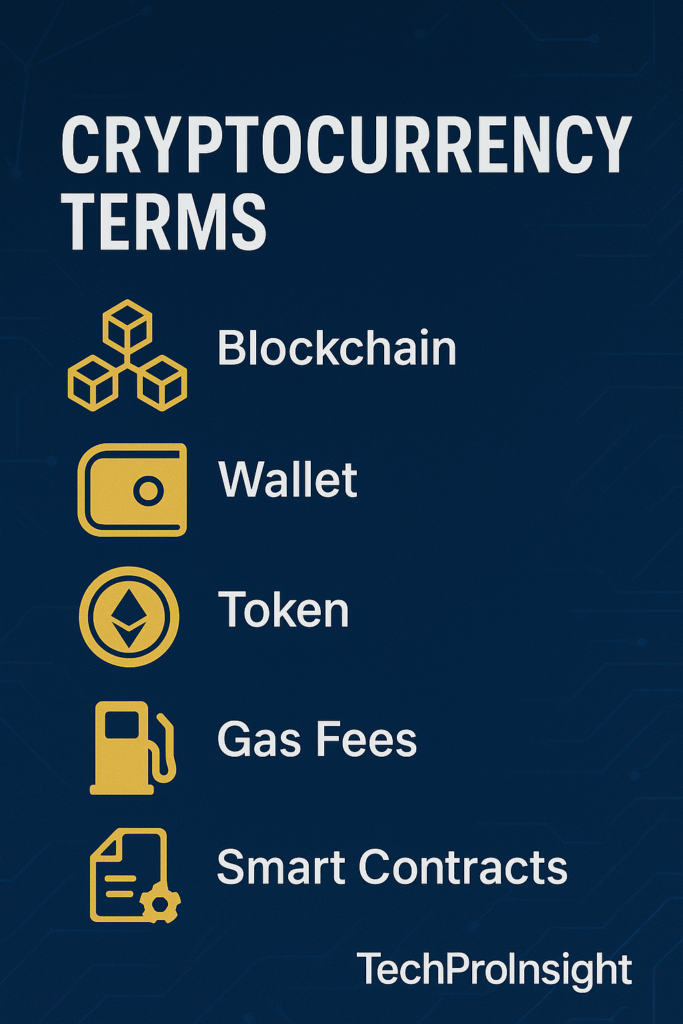Artificial Intelligence continues to reshape how tech professionals code, build and innovate. DevOps engineer, data scientist or you’re a solo developer, the right AI tools in your stack boost your productivity. In this guide, we will give a detailed overview of top AI tools and their functionality, followed by a comparison of their free vs paid tiers to help you to choose best tool in 2025.
- GitHub Copilot
- Amazon Code Whisperer
- ChatGPT
- Claude (by Anthropic)
- Replit AI 🙁 Ghostwriter / Replit Agent)
- Mistral AI
- Hugging Face
- Tabnine (by Codium)
- Gemini AI
- MS Designer
- GitHub Copilot (by Microsoft)
Copilot is an AI powered code completion tool developed by GitHub and OpenAI. It suggests a code in real time and seamlessly integrates into popular IDEs. With the latest GPT models, it understands context deeply and speeds up software development. Copilot now also includes an AI chat assistant for debugging, documentation and refactoring.
Free Tier:
- Verified students and open-source contributors.
- Provides auto complete and code suggestions.
- Only 2,000 suggestions/month.
- No Copilot Chat access.
Paid Tier (Pro/Business):
- $10/month for copilot pro and GPT-4-based copilot chat.
- Unlimited suggestions and context aware code completion.
- Business plans add SSO, policy controls and team analytics.
Website: https://github.com/features/copilot
- Amazon Code Whisperer (Now part of Amazon Q Developer)
Amazon Code Whisperer is Amazon’s AI coding companion, now integrated into the Amazon Q Developer ecosystem. It offers real-time code suggestions, code agent workflows and even legacy Java upgrades. It is integrated with AWS services deeply and makes it ideal for cloud native development.
Free Tier:
- Inline suggestions, 50 chat queries and 10 agent actions/month.
- 1000 lines of Java refactoring.
- Great for solo developers
Paid Tier (Pro):
- $19/month with enhanced usage, 4,000 lines upgrade and 1,000 sql queries/month.
- Full access to agent based automation and enterprise security.
Website: https://aws.amazon.com/codewhisperer
- ChatGPT (by OpenAI)
ChatGPT is the leading conversational AI developed by OpenAI, widely used by developers, writers and analysts. It helps generate code, debug, explain technical concepts and even automate documentation. GPT-4o powers premium experience with multimode capabilities and high speed reasoning in 2025.
Free Tier:
- Access to GPT-3.5 for text based conversations.
- No file uploading and advanced memory tools.
- Simple code and writing support.
Paid Tier: ($20/month for chatGPT Plus)
- GPT-4o with fast, smart and multimode support.
- Uploading files, use custom instructions and access premium features.
- Priority of peak times availability.
Website: https://chat.openai.com
- Claude (by Anthropic)
Claude is Anthropic’s AI assistant to focus on helpfulness and safety. Known for its strong performance, Claude is excellent for developers who need code suggestions, system analysis or ethical insights. Claude 3 models have taken the lead in several benchmarks.
Free Tier:
- Access to Claude 3 Sonnet model.
- Daily limited use with best performance.
Paid Tier (Pro & Max):
- Pro $20/month: high caps usage and access to claude projects.
- Claude Max offers Claude Opus, priority access and deep memory tools.
Website: https://claude.ai
- Replit AI:(Ghostwriter / Replit Agent)
Replit AI combines an online IDE with AI powered code generation and chat. It is used for building and deploying full stack applications in the cloud. Ghostwriter and the Replit Agent help with debugging, refactoring and even deployment automation.
Free Tier:
- Basic access to AI on Repl’s.
- Trial level AI use and limited credits.
Paid Tier (Core – $20/month):
- Unlimited access to Ghostwriter, Claude and GPT-4o.
- Private Repl’s, 100+ AI credits/month and team features.
Website: https://replit.com
- Mistral AI
Mistral AI develops cutting-edge open-weight large language models like Mistral 7B and Mixtral. It focused on open innovation and efficiency. These models are used in various coding, reasoning, and data science workflows, especially by those wanting transparency and control.
Free Tier:
- Free access to models of “La Plateforme.”
- Public API’s for experimentation.
Paid Tier:
- Token based pricing for premium models (e.g. Mistral Large).
- High rate limits and production ready API’s.
Website: https://mistral.ai
- Hugging Face
Hugging Face is the go-to platform for sharing machine learning models, datasets and spaces. It supports everything from training your own LLMs to using state of the art APIs for inference. Hugging Face is ideal for teams who want full control on their ML workflows.
Free Tier:
- Host models and dataset.
- Limited API calls and GPU access.
Paid Tier:
- Pro ($9/month): GPU priority and enhanced API limit.
- Enterprise: SSO, private hubs, analytics and security tools.
Website: https://huggingface.co
- Tabnine (by Codium)
Tabnine is a private AI code assistant for developers and enterprises. It focused on privacy, compliance and IP-safe suggestions. With support for IDEs like VS Code, Intelli J and more. Tabnine is ideal for companies with secure development needs.
Free Tier:
- No free version, trial only.
Paid Tier:
- Team ($9/month/user): AI chat, code review and suggestions.
- Enterprise ($39/month/user): On premise deployment, compliance and team control.
Website: https://www.tabnine.com
9. Gemini AI
Google’s Gemini AI is a powerful tool which offers free version and paid version called Gemini Advanced. Gemini Advanced has improvements over free version as assistance in coding, integration with Googles services and much more features.
Free Tier:
- AI capabilities at no cost
- Coding assistance
- Everyday queries and light tasks
Paid Tier:
- 20 $ per Month
- Access to more powerful AI models
- Extra Google benefits
Website: https://gemini.google.com/app
10. MS Designer
Microsoft designer is a very handy tool designed to enrich the creativity and strengthen the design process for both professionals and a new starters. This trendy platform sounds the power of artificial intelligence to help users to create stunning and high quality design. If you are looking to design a attractive social media graphics, progressive marketing materials or quality presentations, Microsoft designer provides a easy interface and advanced set of features and tools to give breath to your ideas.
This tool provides design suggestions, images, icons and library templates as per your projects requirements. Microsoft designer has the capability to seamlessly integrate with other applications, workflows and allow to sharing across teams.
Pros:
- Management of design projects of any size easily
- A large scale library to support
- Brand customization kits
- Interactive features
- Multi and cross platform support
Cons:
- Learning curve is steep
- Offline capability is limited
- Continuous payment is costly
- Highly resource intensive
Website: https://microsoft.design/
Final Thoughts
When it comes to navigate the evolving tech landscape in 2025, staying ahead means embracing the best AI tools available. For professionals, these tools are no longer optional—they’re base to efficiency, innovation and competitiveness. From coding assistants like GitHub Copilot to powerful data analysis platforms as Data Robot, AI is transforming how developers write code, build models and solve real world problems. These tools reduce time on the repetitive tasks, allowing techs to focus on strategic and creative challenges.
AI tools help in collaboration and learning. Platforms such as Notion AI and ChatGPT enables fast content generation, documentation, and communication. They act as real time thought partner helping tech teams idealize and iterate at scale. Meanwhile open source AI solutions are driving community innovation and decreasing barriers to entry.
Keep visiting techproinsight for more updates and information.