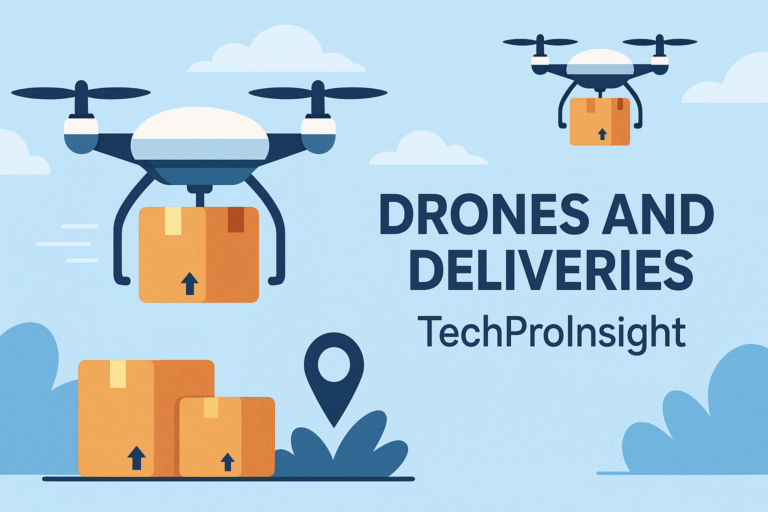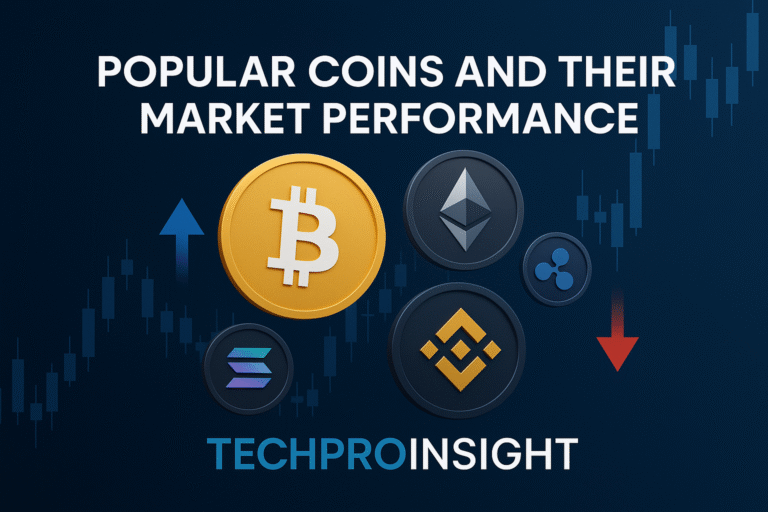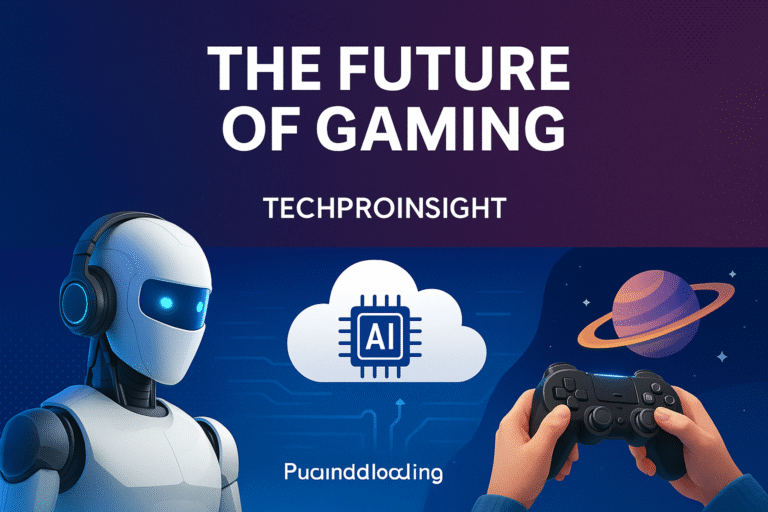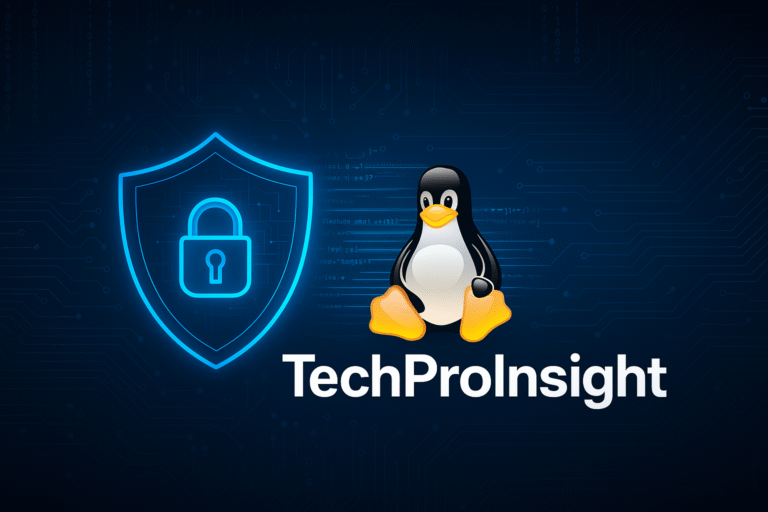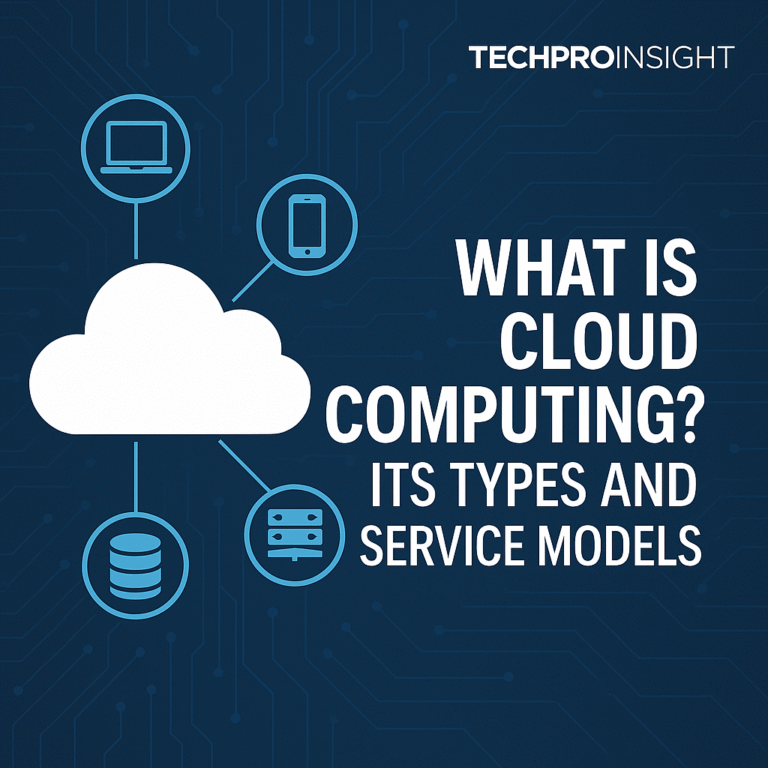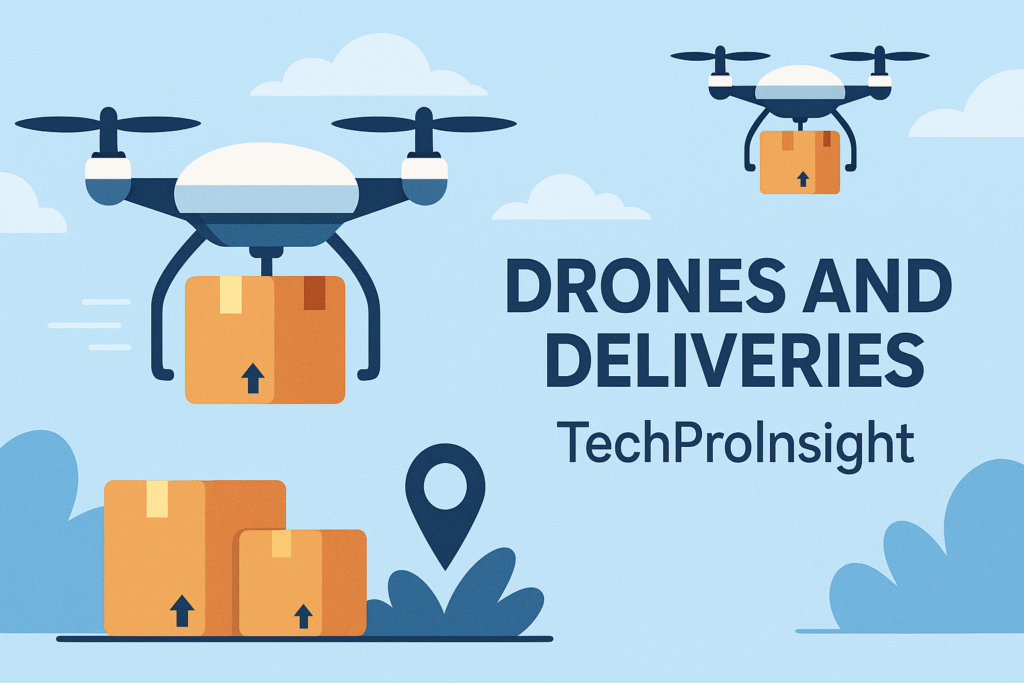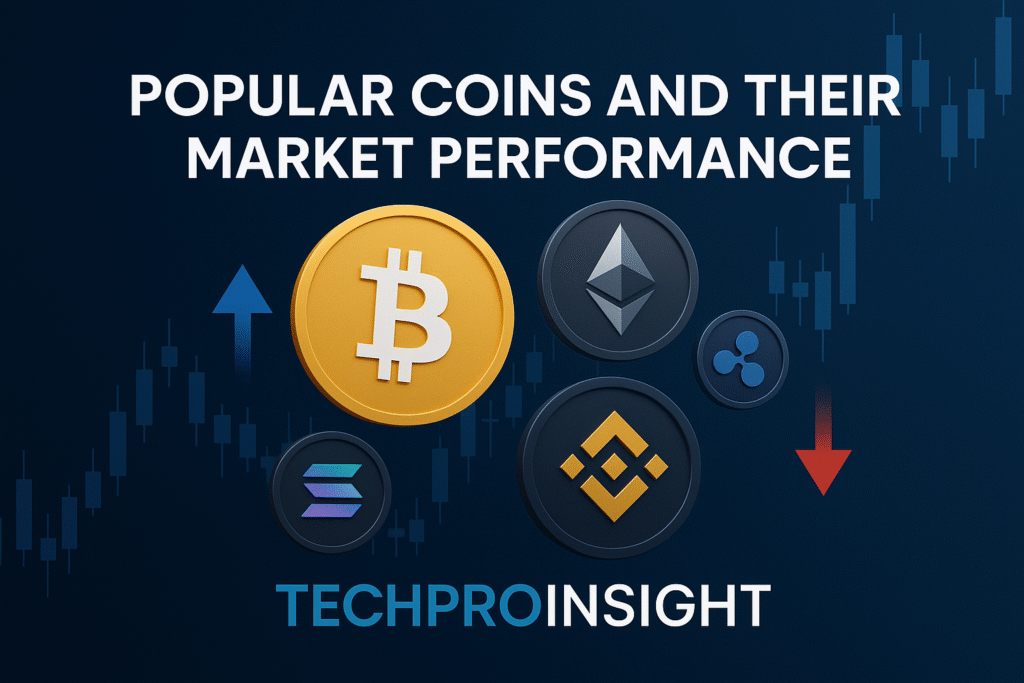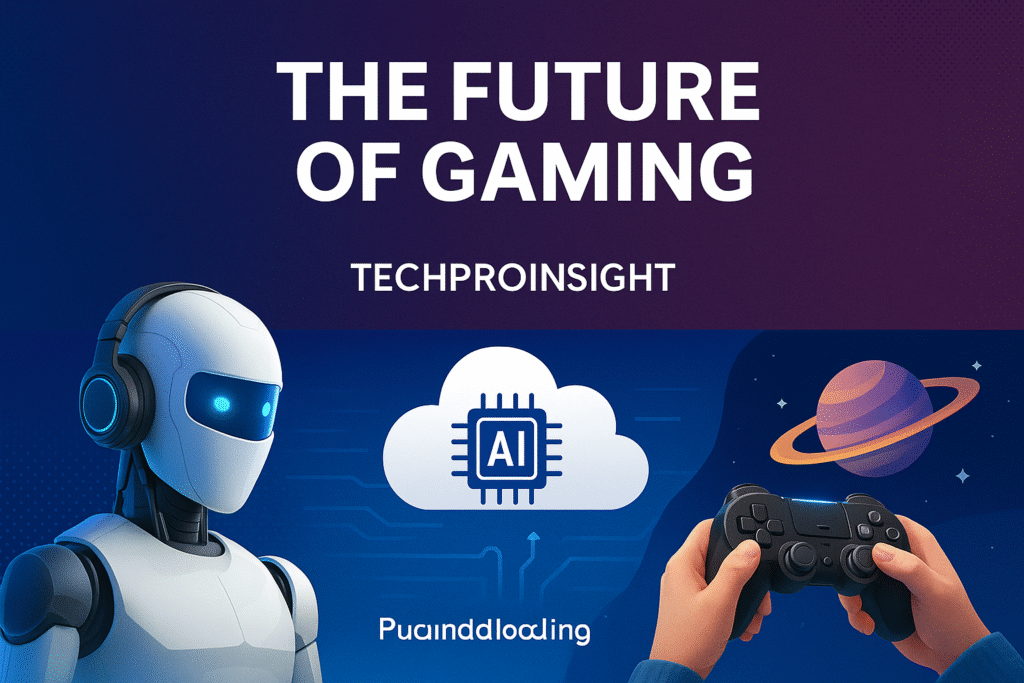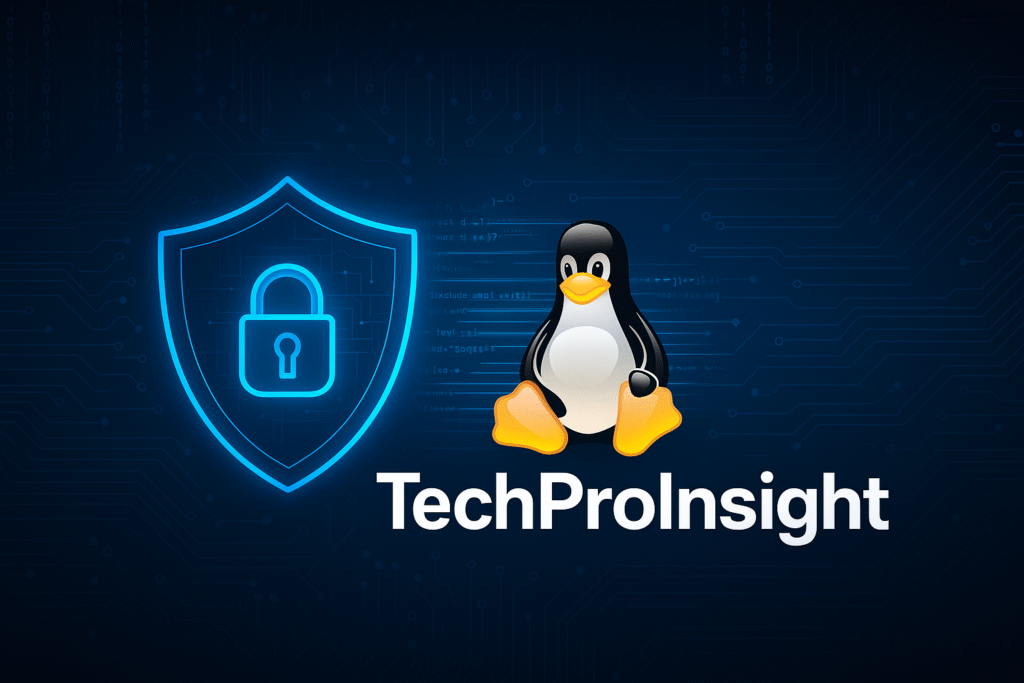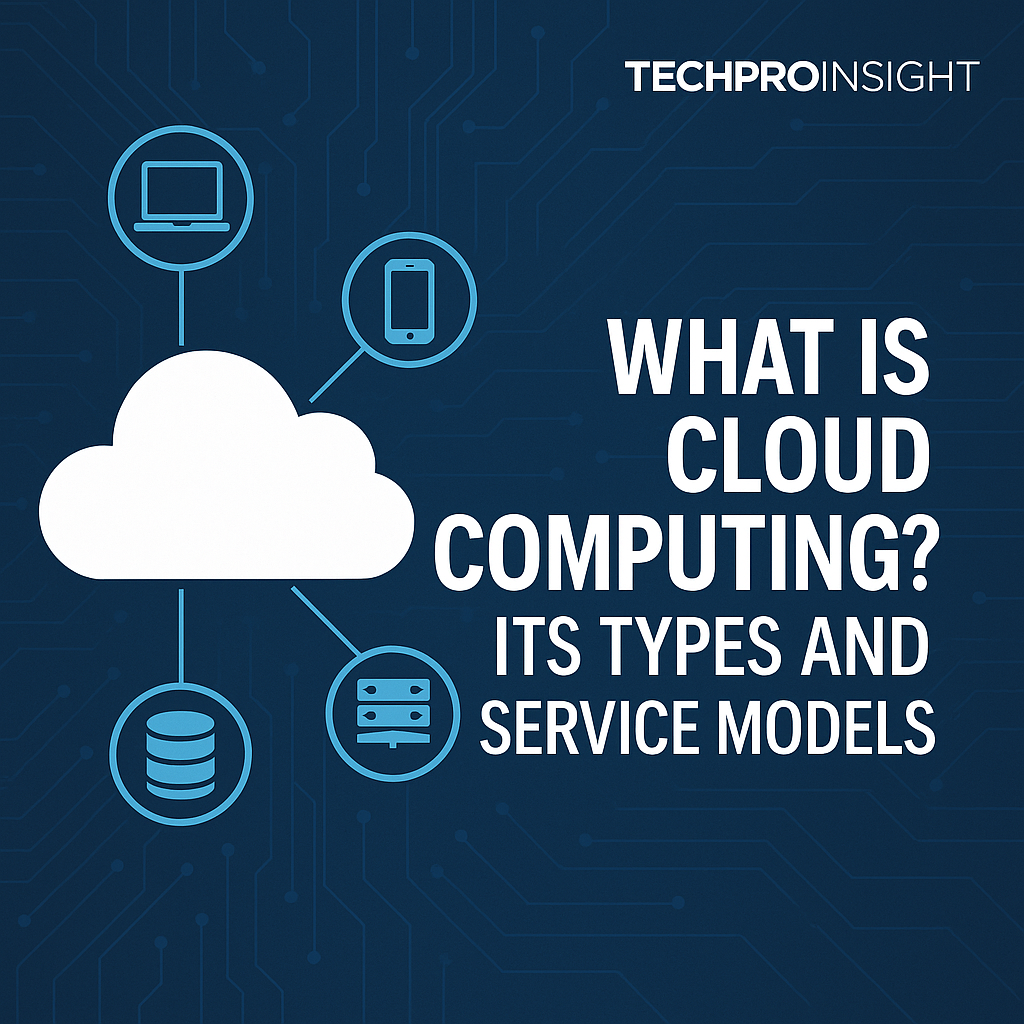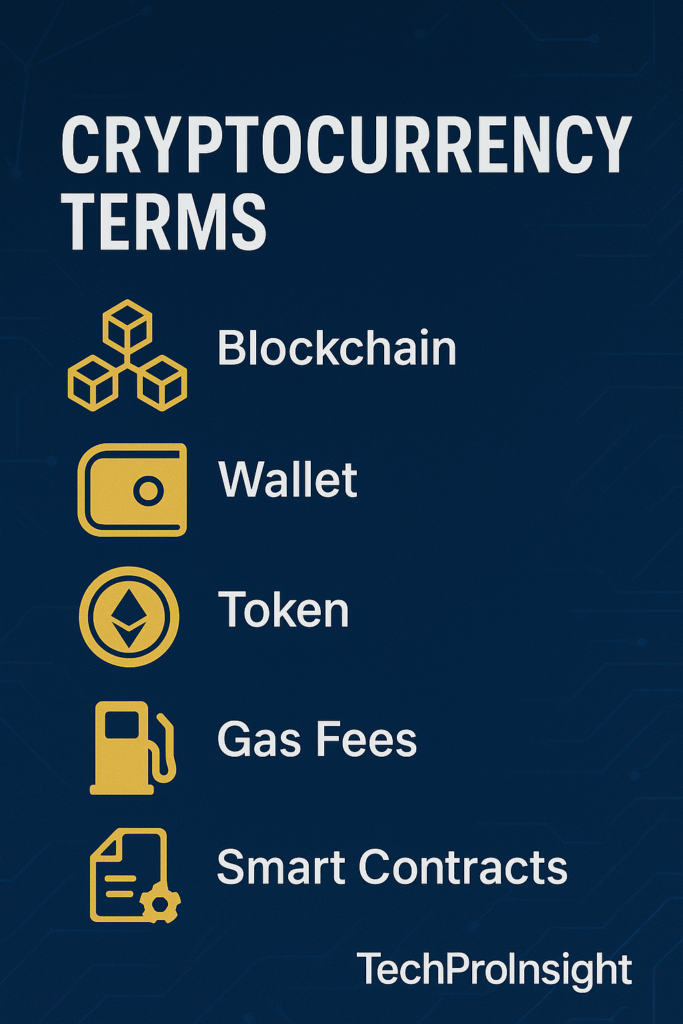Today’s competitive job market, your LinkedIn profile can be a most powerful tool. Over 900 million users globally, LinkedIn is more than a digital resume—it is a networking and discovery tool that can help you to land a job faster than a traditional way of applications. Here is how to make it work for you, step by step.
- Optimize Profile for Visibility
Your profile is your personal brand. Here is how to make it stand out:
- Professional photo: Profiles with head shots get 14x extra views.
- Headline with keywords: Go beyond your title and write something appealing as “Software Developer | AI Enthusiast | Open to New Opportunities”
- Details about Section: Tell your story in a broad way. Mention your goals, strengths, industries of interest and what makes you unique.
- Experience with achievements: Mention your achievements as e.g. “Increased website traffic by 60% in last 6 months”.
- Skills and endorsements: List skills according to your relevant job and get endorsement from peers.
- Use “Open to Work” Features
LinkedIn lets your signal privately to recruiters that you are looking for a job:
- Write “Open to Work” on your profile.
- Mention relevant job title, locations, job types (remote, hybrid) and who can see it (recruiters or everyone).
- This boosts your visibility in recruiters search and job matching algorithms.
- Build a Strategic Network
Networking opens doors. Start by connecting with:
- Past and current colleagues
- Industry professionals
- Alumni from your school
- Recruiters in your industry
Send personal connection requests For example:
“Hi [Name], I admire your work in the [Industry], I want to grow in this field and love to connect with you”
- To remain Visible Engaged with content
The more active you are, the more LinkedIn’s algorithm boosts your profile, Try:
- Like and comments on industry posts
- Share useful articles and your thought on trends
- Writ your own posts to show expertise
Recruiters are keenly notice those users who actively contribute to their industry.
- Use filters and alerts for Job search
Click on the “Jobs” tab and:
- Use filters as “Remote”, “Entry-Level” or “Posted in last 24 hours”
- Keep on Job alerts to get instant updates
- Apply directly by LinkedIn Easy Apply if your profile is well optimized
LinkedIn also shows if you have mutual connections in the company, use them as referrals.
- Right Way to message Recruiters
When reaching out to recruiters:
- Be concise and respectful
- Mention the role and why are you a best fit
- Attach your resume or link of your portfolio (if applicable)
Example message:
“Hi [Recruiter Name], I saw an opening for [Job Title] in [Company]. With my background (Skill/Experience), I believe I am a best fit. Would love to explain further”
- Ask for Recommendations
Recommendations add credibility. Request colleagues, managers or clients for a brief endorsement highlighting your skills and working ethic. A strong recommendation can change the position of scale in your favor.
- Based on Insights keep Improving
LinkedIn offers profile insights like “Who viewed your profile” and “Jobs where you are a top applicant”, Use these to adjust your headline and apply for best matched jobs and network strategically.
Final Thought
LinkedIn isn’t just for being online, it is about to be visible and valuable. With the right profile, connections and engagement, you can turn passive scrolling of active job hunting into success. Make it a daily routine and you’ll be surprised, how quickly doors begin to open.
For more professional updates and careers guide, visit TechProInsight.com.