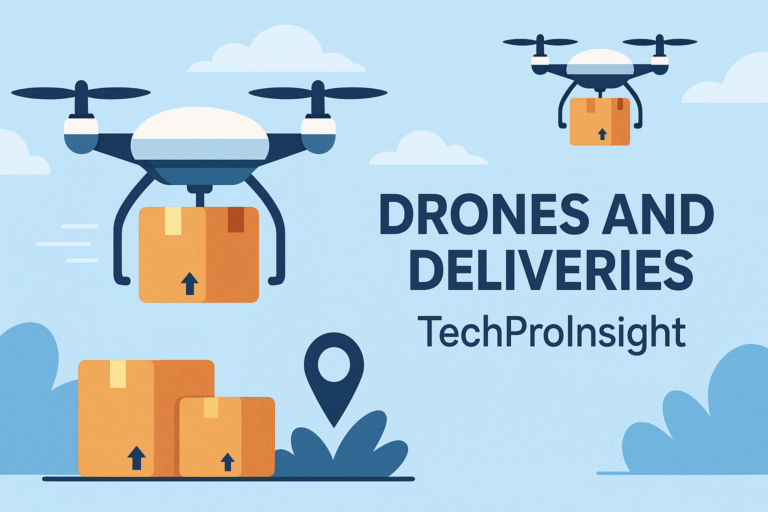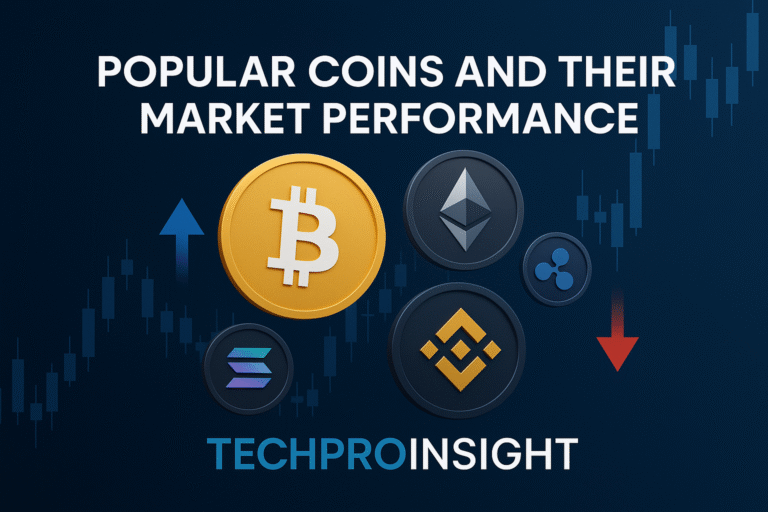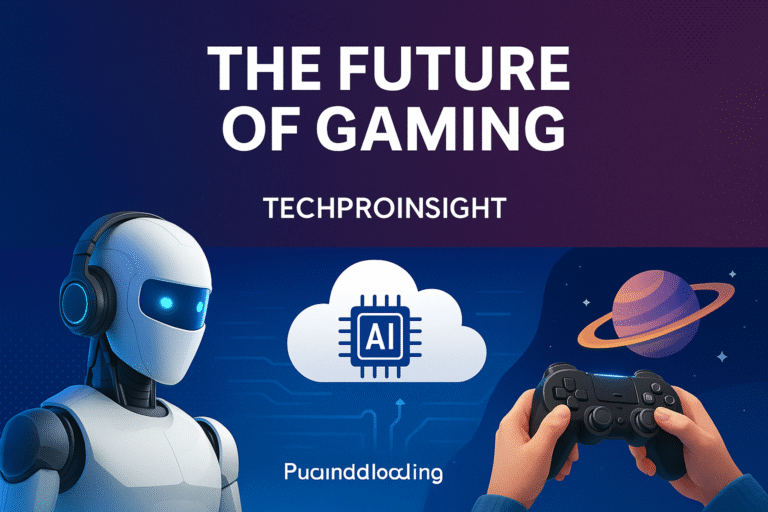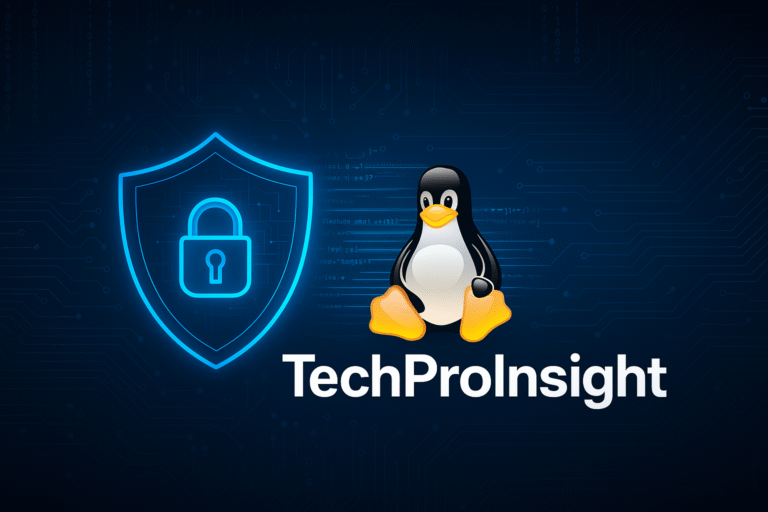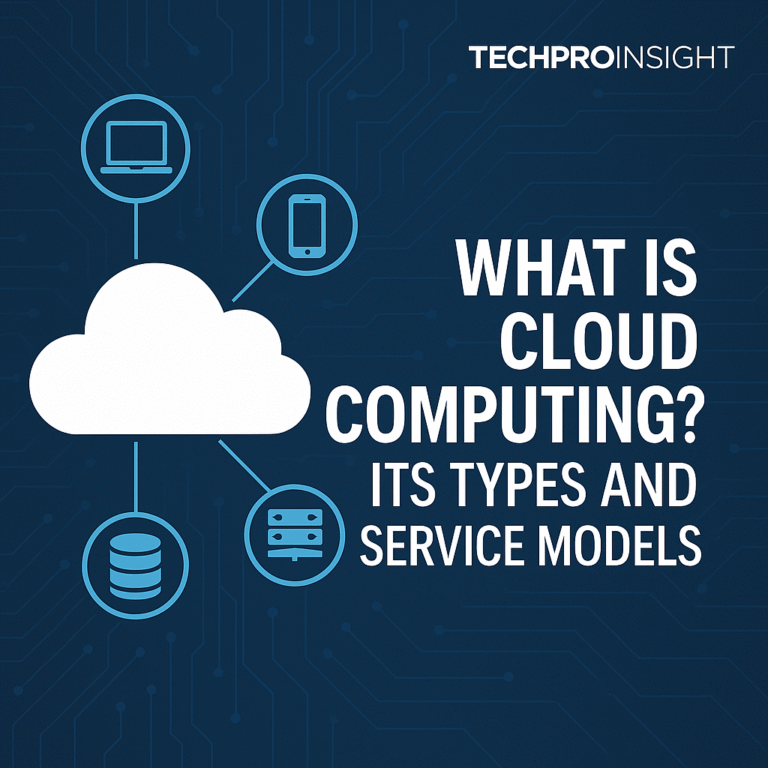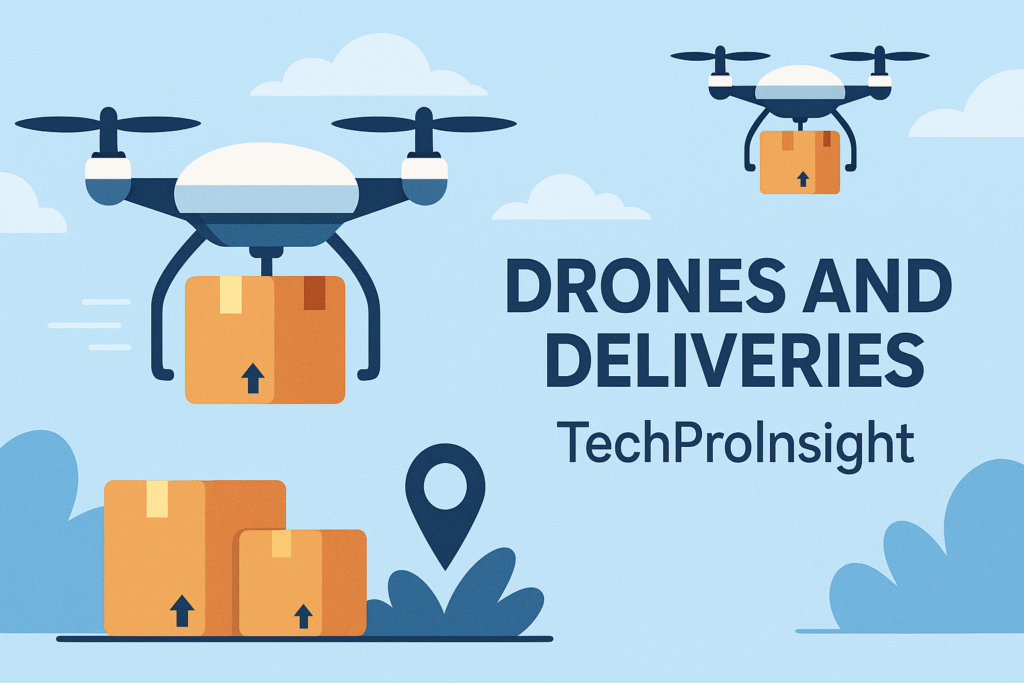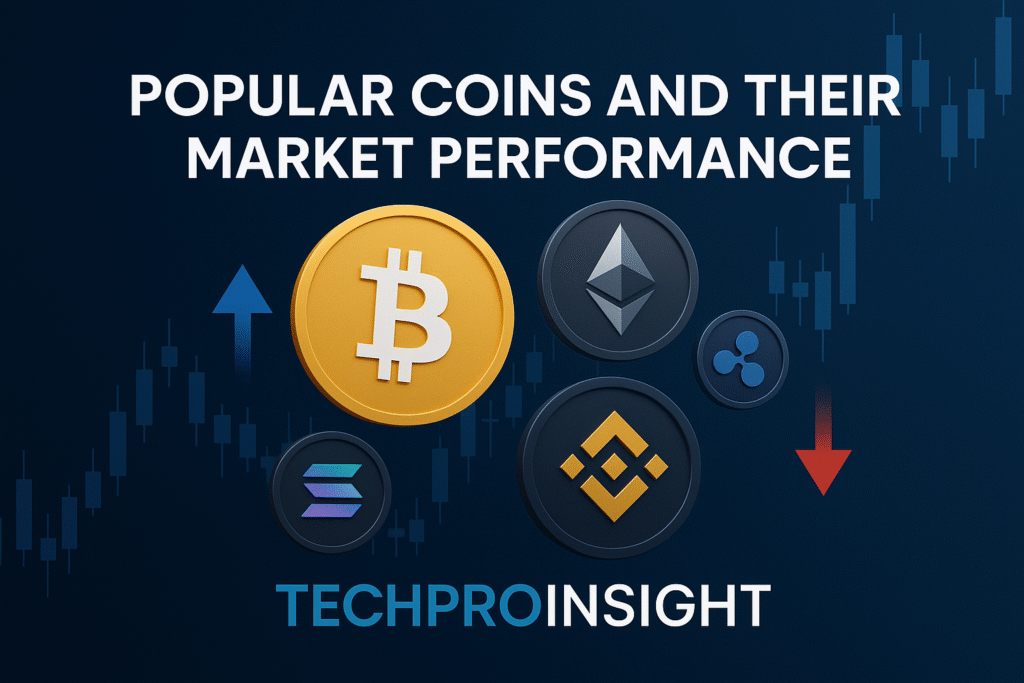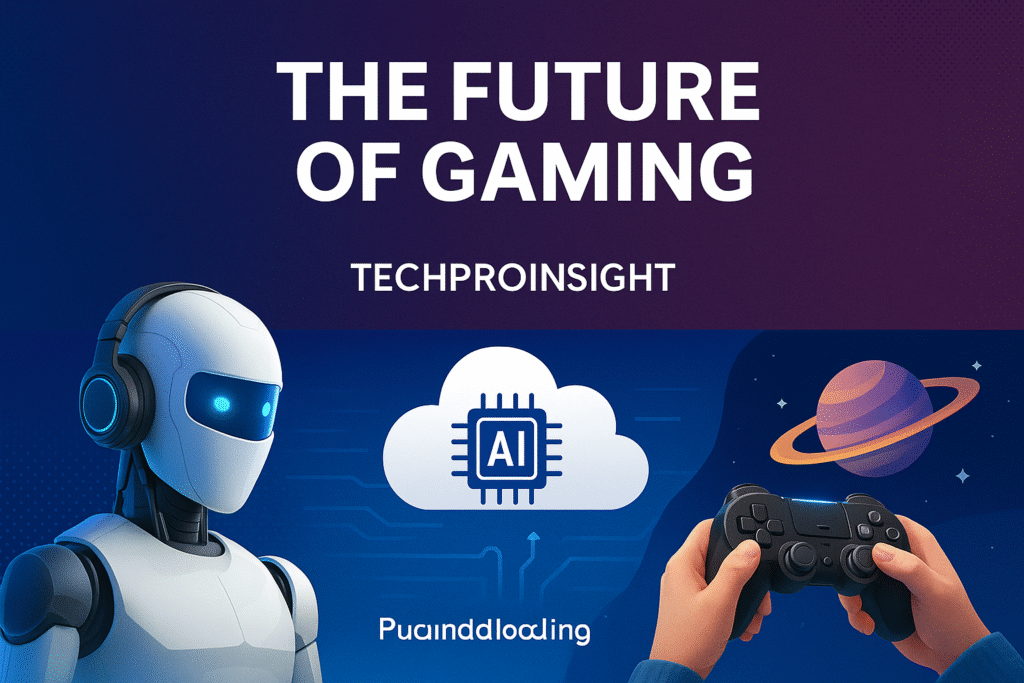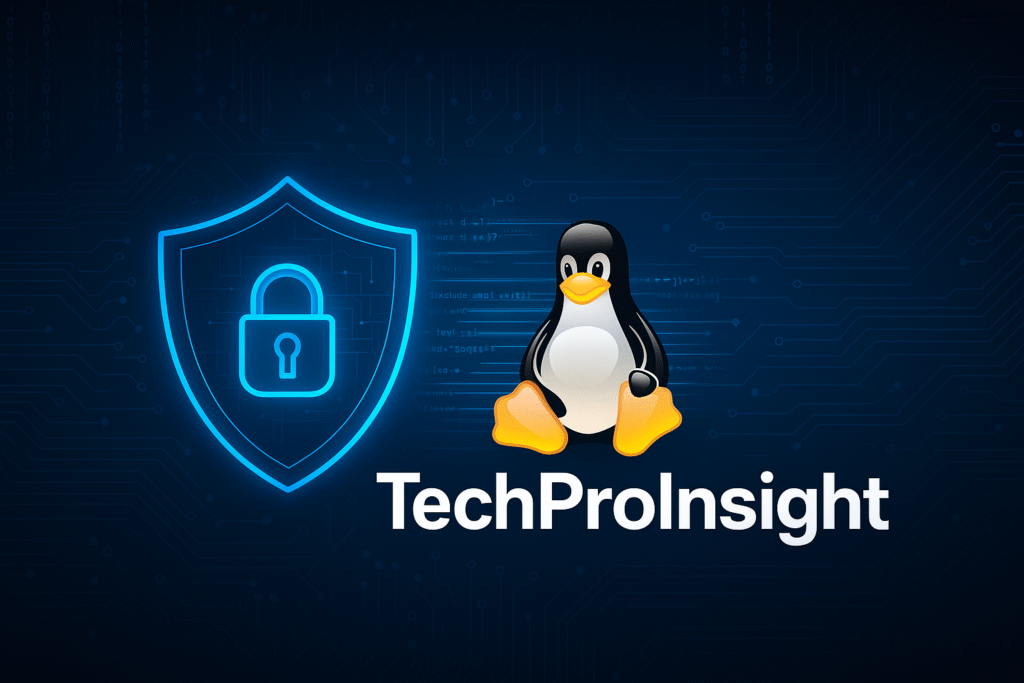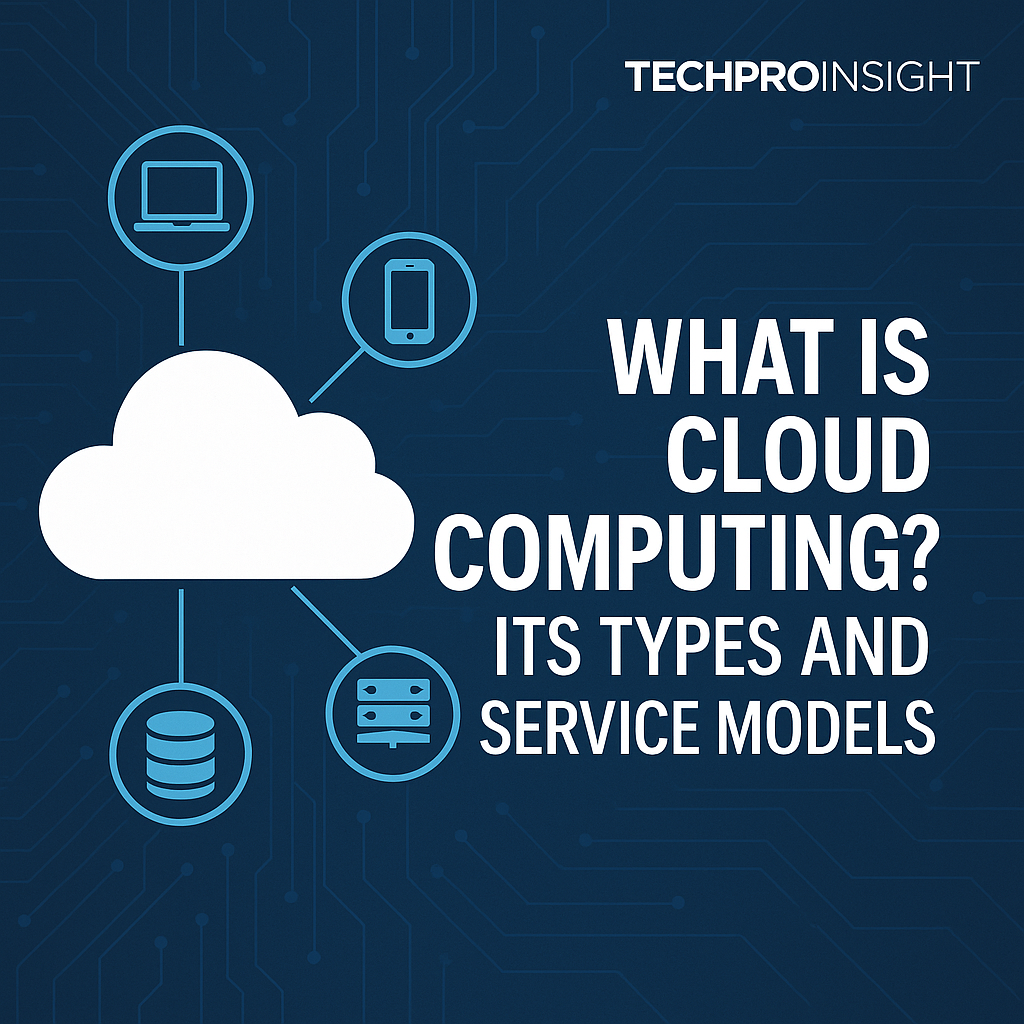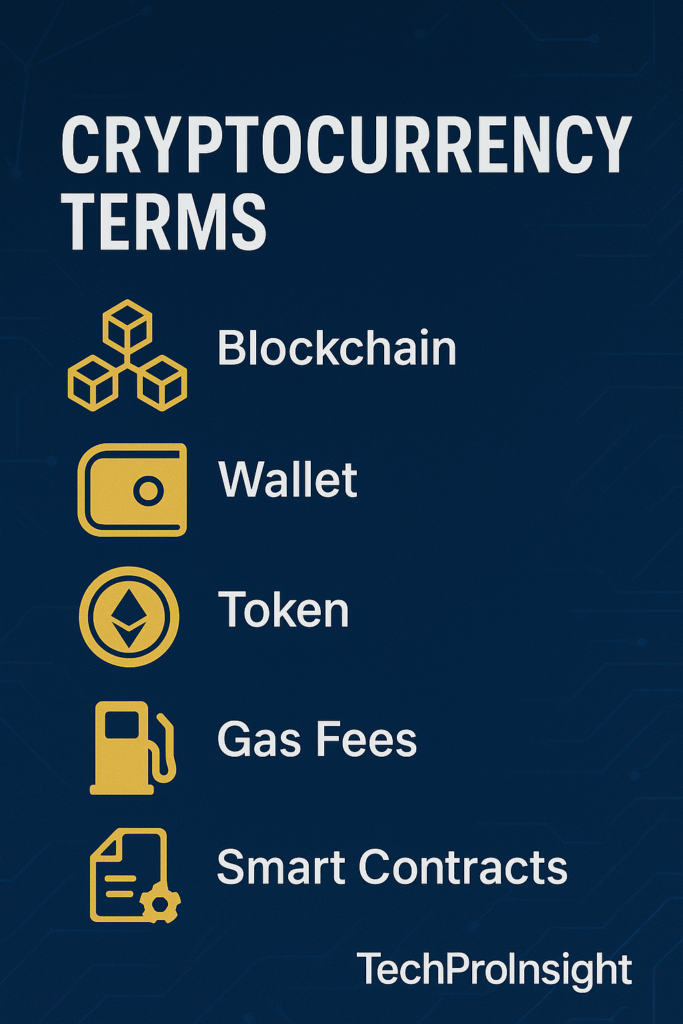Introduction
Imagine one day you wake up and realized that your Google account has been hacked. Your Gmail, Google Photos, Google Drive, Chrome passwords, YouTube account — all are gone. In today’s digital world, losing control of your Google account is very devastating. It stored sensitive information, financial records, family photos and access to dozens of connected services.
Cybercriminals are becoming increasingly sophisticated, targeting individuals through phishing emails, weak passwords, data breaches and malware. Fortunately, there are clear warning signs that your account may have been compromised and even better, there are effective steps you can take to reclaim your account and secure it.
In this article we will explore:
- Warning signs your Google account has been hacked
- What to do immediately after noticing suspicious activity
- How to recover your Google account
- How to protect your account in the future
Warning Signs Your Google Account Has Been Hacked
If your account is compromised, you will notice changes and activities that weren’t made by you. Here is the most common red flags:
- Login Notification from Unknown Devices or Locations
Google automatically sends alerts when your account is accessed from a new device, browser or location. These alerts are usually sent via email and sometimes as push notifications.
- Suspicious Emails in Your Sent Folder
Check your “Sent” folder. Are there any messages you didn’t send? If hackers have accessed your account, they can use it to send spam, phishing email or even scams to your contacts.
- Recovery Options Have Been Changed
One of the first things hackers do is change your recovery phone number or email address. This make it difficult for you to recover the account and easier for them to maintain access.
Go to myaccount.google.com/security # verify it’s you.
- Password Doesn’t Work Anymore
If you are logged out suddenly and can’t login back even though you’re sure the password is correct—it might have been changed.
- Unknown Third-Party Apps Connected
Hackers mostly connect malicious third-party apps or browser extensions to maintain ongoing access. These can read your emails, track your activity or steal personal data.
Go to: myaccount.google.com/permissions # Revoke access to suspicious Apps.
- Missing Emails or Drive Files
Have important emails disappeared? Do you notice missing or deleted documents in Google Drive? Hackers can try to erase their tracks or extract sensitive data.
- Google Activity That Isn’t Yours
Go to myactivity.google.com to review your recent Google activity. Look for:
- Unfamiliar YouTube searches
- Google Map history from unknown locations
- Browsing history in Chrome you didn’t generate
- Received Verification Emails
If you suddenly start getting two-factor authentication (2FA) codes without trying to log in, it means someone is attempting to break into your account.
If You Suspect a Hack What to Do Immediately
As fast you act, the higher the chance of minimizing damage. When you notice any suspicious activity Follow these steps:
Step 1: Change Password
You can access your account by changing your password. Use a unique and strong password that isn’t used anywhere.
Best Practice:
- At least 8 characters long
- Mix of letters, numbers and special characters
- Avoid using Dictionary words or personal information
Step 2: Sign Out All Devices
Hackers might still be logged in even after you change the password.
Go to: myaccount.google.com/security “Your Devices” “sign out all other sessions”
Step 3: Enable 2-Step Verification (2FA)
This adds a second layer of security, an OTP is sent to your phone or generated via an authentication app like Google Authenticator.
How to enable:
Go to myaccount.google.com/security “2-Step Verification” Follow setup instructions.
Step 4: Review and Remove Suspicious Apps
Revoke access to any unfamiliar third-party applications or browser extension. Go to: myaccount.google.com/permissions
Step 5: Check and Restore Recovery Information
If the hacker changed your recovery phone or email, restore them to your own. Make sure that recovery options are active and secure.
Step 6: Use Google Security Checkup Tool
Google offers a comprehensive security checkup that reviews your login activity, connected devices, recovery methods and third-party app access. Try this
Myaccount.google.com/security-checkup
Step 7: Scan Devices for Malware
Hackers can use key logger or spyware to steal your credentials. Run a full scan for malware and viruses. Scan on all those devices that you use to access your account.
Use reputed tools like
- Malware
- Bitdefender
- Windows Defender
How to recover your Google account
If you can’t access your account anymore, go to:
https://myaccount.googe.com/signin/recovery
Answer all the recovery questions accurately. If you are still unable to recover it, consider to contacting Google Support.
How to protect your account in the future
Once you’ve regained control, take extra steps to make sure it never happens again.
Use a Password Manager
Password managers like LastPass, Bitwarden, or 1Password generate and store complex passwords securely, so you don’t need to remember them.
Keep Software Updated
Always keep your browser, operating system, antivirus, and apps updated. Patches mostly fix security vulnerabilities that hackers exploit.
Avoid Public Wi-Fi
Public Wi-Fi is a hacker’s playground. Use a VPN (Virtual Private Network) when using unsecured networks.
Don’t Click Suspicious Links
Phishing emails are one of the most common attack methods. Always verify sender information and avoid downloading unknown attachments.
Regularly monitor the Google Activity
Make a habit of checking https://myactivity.google.com and your device activity for anything unfamiliar.
Conclusion:
Your Google account is one of your most important digital assets. From personal emails and photos to passwords and financial data, losing access can have serious consequences. But with vigilance and a proactive approach, you can significantly reduce the risk.
If you’ve noticed any of the signs discussed above, don’t wait. Immediately act to secure your account, remove any unauthorized access, and harden your defense. Following best practices and enabling Google’s powerful security tools, you’ll be in a better position to protect against cyber criminals and regain your peace of mind.